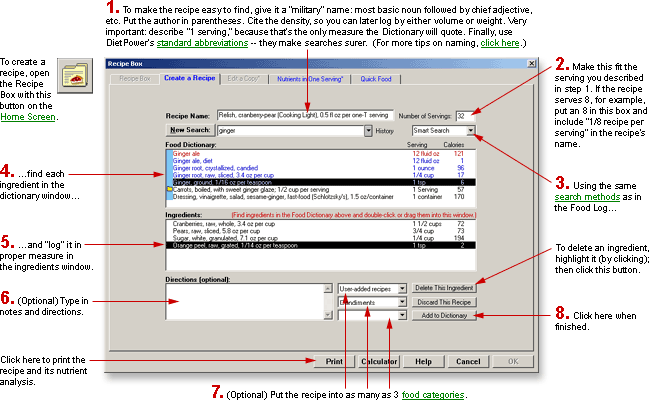
At a Glance
You can add an unlimited number of recipes to the Recipe Box. Each recipe automatically goes into the Food Dictionary for use in your Food Log. You can also print or e-mail your recipes.
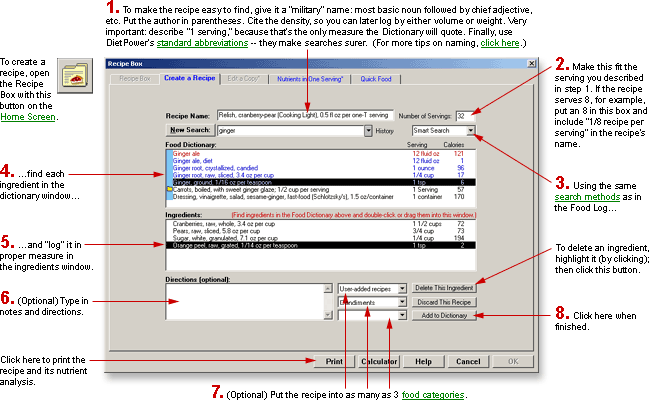
In Detail
Any user can create recipes in the Recipe Box, and every recipe is available to all users, since they all use the same Food Dictionary.
To create a recipe:
If you're at the Home Screen, open the Recipe Box by:
clicking
the Recipe Box button: ![]()
or
opening the Food Menu (by clicking the word Food) and choosing "Recipe Box."
Make sure no recipe on the list is highlighted. If one is, click it to remove the highlighting.
Click the tab labeled "Create a Recipe." This will bring the Create-a-Recipe page to the top.
Fill in the recipe's name.
Enter the number of servings it makes.
Record the recipe's ingredients, by finding them in the dictionary at the top of the screen (if you need help, see Dictionaries, Searching the) and dragging them into the window below it, much as you do when recording foods you've eaten in the Food Log.
In the space at the bottom of the screen, type the directions for preparing the recipe. (This is optional.)
Click
the button labeled "Add to Dictionary." Diet Power will insert
the new recipe into both the Recipe Box and the Food Dictionary, marking
it with this special symbol: ![]()
For details on each of the steps, see Recipes, Filling in Ingredients, Etc., when Creating or Editing.
To print the completed recipe...
...click the Print button.
To e-mail the recipe:
On the Recipe Box tab, find the recipe and highlight it, by clicking once.
Click the Print button.
To leave the Create-a-Recipe page:
If you want to save your work, click the Add-to-Recipe-Box button. Diet Power will carry out the order and take you back to the Recipe Box page.
If you'd rather discard your work, click the Discard-This-Recipe button. After asking you to confirm your decision, Diet Power will ignore the work and return you to the Recipe Box page. (You can also discard the work by clicking the Cancel button. In that case, Diet Power will ask you to confirm your choice before closing the Recipe Box and taking you back to the Home Screen. If the Cancel button is not visible, see Taskbar, Hiding to Make Screens Deeper.)
Got a Suggestion for This Page?
Last Modified: 3/9/04