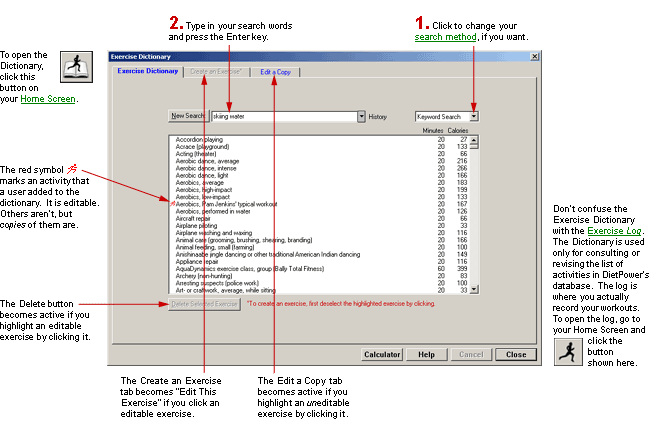
At a Glance
The Exercise Dictionary lets you look up, edit, or add entries to Diet Power's physical activity database, so they'll be available for recording in your Exercise Log.
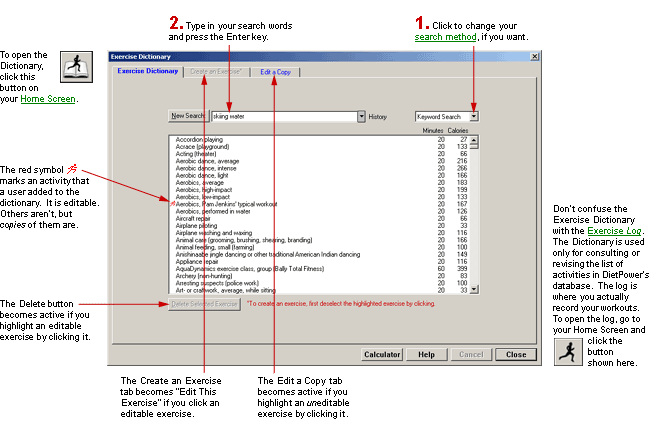
In Detail
The Exercise Dictionary is a list of nearly 1000 physical activities, each with a calorie burn rate attached. Besides looking up activities already in the dictionary, you can add your own by entering information from exercise-machine readouts, physiology manuals, and the like.
(Note: The Exercise Dictionary is not used for logging exercise you've performed. You do that in the Exercise Log.)
Sources
About 80 percent of the entries in our Exercise Dictionary are from the latest (2002) edition of The Compendium of Physical Activities, prepared by Barbara E. Ainsworth, former director of the Prevention Research Center at the Norman J. Arnold School of Public Health, University of South Carolina. The Compendium is used by scientists all over the world as a tool for quantifying human energy expenditures.
The remaining 20 percent of entries are from Diet Power 3.3, whose burn rates derive mostly from publications of the American College of Sports Medicine, reports in scientific or health journals, and research by exercise-equipment manufacturers. In some cases, we extrapolated or interpolated to cover body weights, speeds, and other factors not included in the original sources. We've also adjusted some of these older entries to reflect data in the more recent Compendium.
Who's Right?
Many treadmills, stair climbers, exercycles, and other machines are equipped with display panels that claim to report how many calories you've burned in your workout -- and their figures sometimes disagree with Diet Power's. Whose numbers are correct?
With the single exception noted under "Treadmill Errors," below, we recommend using Diet Power's figures, not the machine's. Two reasons:
Machines usually don't factor your body weight into their calculations. Diet Power does.
In our experience, most manufacturers are unwilling or unable to cite laboratory studies backing their numbers. Either they haven't done the studies and are only guessing, or they find it convenient to advertise inflated numbers.
Treadmill Errors
If the build date on your copy of Diet Power is before February 14, 2004, calorie burn rates for the two treadmills in our dictionary are too high. Install the latest free-trial version and, if you've already bought the program, request a spare key. Or stick with your current version and use these workarounds:
If you walk or run on a motorized treadmill without arm exercise, you'll get a much more accurate calorie burn by logging ordinary walking or running.
If you walk or run on a non-motorized treadmill with arm exercise, we recommend logging ordinary walking or running at your actual speed, then increasing the speed or duration to yield a 50-percent-higher calorie burn.
To open the Exercise Dictionary:
From your Home Screen:
click
the Exercise Dictionary button: ![]()
or
open the Exercise Menu (by clicking the word Exercise) and choose "Exercise Dictionary."
To find an exercise:
When you open the
Exercise Dictionary, you will be looking at the Dictionary page, which
lists all of the exercises in alphabetical order. You can either scroll
the list until the activity you want comes into view, or search the dictionary
by clicking the "New Search" button, entering words or phrases
in the Find field at the top of the page, and pressing the Enter key on
your keyboard. To the far right of the Find field is a list box showing
which of two different search methods you are using. To switch to the
other method, click the ![]() button;
then click the method you want. (To learn how each method works, read
Dictionaries,
Searching the.)
button;
then click the method you want. (To learn how each method works, read
Dictionaries,
Searching the.)
To see how many calories an exercise will burn...
...double-click the exercise. Diet Power will switch you to the Edit-a-Copy page, showing a four-line description of the exercise. One line indicates how many calories per pound of body weight are burned by the exercise. Others reveal the number you'll burn (at your current body weight) in a certain number of minutes. To return to the dictionary page, click the tab labeled "Exercise Dictionary."
To see if an exercise is aerobic:
There's only one way to tell for sure: perform the exercise long enough to reach a steady heart rate, take your pulse, and consult the chart in Exercise, Aerobic. You can get a rough idea from the Exercise Dictionary, however, by:
checking the activity's burn rate (see above). If it's higher than 0.04 calories per pound per minute, the exercise is likely to be aerobic.
or
pointing to the exercise and holding down the right mouse button. This will open a color-coded window, either green with a message saying "likely aerobic" or yellow with "likely not aerobic." To close the window, just release the mouse button.
To add an exercise to the dictionary...
...see Exercise Dictionary, Adding Items to.
To edit an exercise...
...see Exercise Dictionary, Editing Items in.
To edit a copy of an exercise...
...see Exercise Dictionary, Editing Copies of Items in.
To delete an exercise:
(Note: You can delete
only user-added exercises![]() symbol. The ones
that came with Diet Power must remain in the dictionary. Be careful: once
you delete an exercise, it can't be undeleted.)
symbol. The ones
that came with Diet Power must remain in the dictionary. Be careful: once
you delete an exercise, it can't be undeleted.)
Highlight the exercise you want to delete, by clicking it.
Click the button labeled "Delete Selected Exercise."
When Diet Power asks you to confirm the deletion, click Yes. The exercise will disappear from the dictionary.
To close the Exercise Dictionary:
From the Dictionary page, click OK or press Escape. (If the OK button is not visible, see Taskbar, Hiding to Make Screens Deeper.)
From the Exercise Editor or the Edit-a-Copy page, see the instructions at the end of Exercise Dictionary, Editing Items in, or Exercise Dictionary, Editing Copies of Items in.
Got a Suggestion for This Page?
Last Modified: 3/14/04