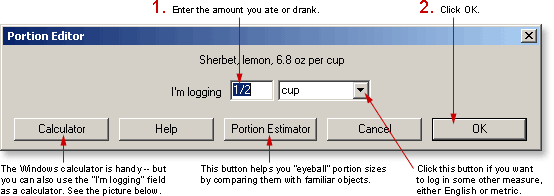
At a Glance
Use the Portion Editor to specify the amount of a food you are logging. It opens automatically when you start to log.
To Log a Portion...
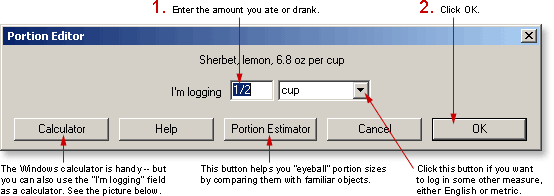
Clever Use of the "I'm Logging" Field
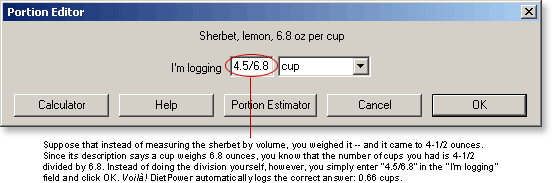
In Detail
The Portion Editor is a dialog that appears each time you record an item in your Food Log. It asks you to report how much of the item you ate, so that Diet Power can calculate the nutrients you consumed. (The Portion Editor also pops up whenever you double-click an item already on the log in order to revise the amount you ate.)
To use the Portion Editor:
In the "I'm logging" field, type the number of units you ate or drank. You can use either fractions or decimals. To enter three and a quarter, for example, you can type in either "3.25" or "3 1/4." (If you didn't weigh or measure before you ate, the Portion Estimator button will help you approximate.)
If you measured in a unit other than the one shown, click the drop-list button and choose an alternative. The list includes both metric and English measures.
Click OK or press the Enter key. The Portion Editor will vanish and the portion you've entered will appear in the log.
A Timesaver
The "I'm logging" field will accept any kind of fraction¾even one whose numerator or denominator contains a decimal point. This means that if the portion you ate doesn't match the serving size listed in the dictionary, you can do your math right there in the Portion Editor. Example: You ate a hoagie roll that weighed 5.7 ounces, but the hoagie roll listed in the Food Dictionary weighs 4.8 ounces. No problem: just enter "5.7/4.8" as the portion you had, and Diet Power will automatically log the serving as 1.1875 rolls.
(For more complicated math, you can also use the Windows Calculator while you're working in the Portion Editor. For instructions, see Calculator, Windows.)
To close the Portion Editor without logging a portion...
...click Cancel or press the Escape key. The editor will disappear and the log will remain unchanged.
Last Modified: 3/9/04