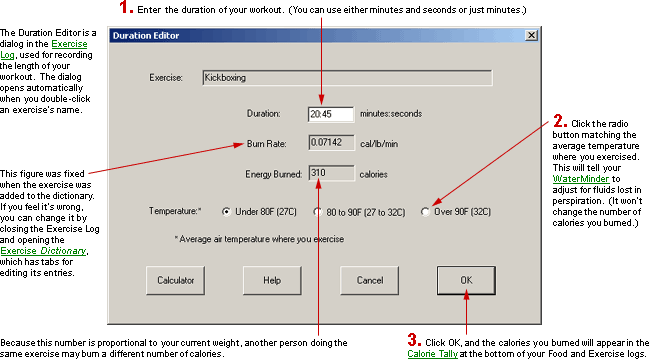
At a Glance
The Duration Editor lets you report how long you performed an exercise that you're logging.
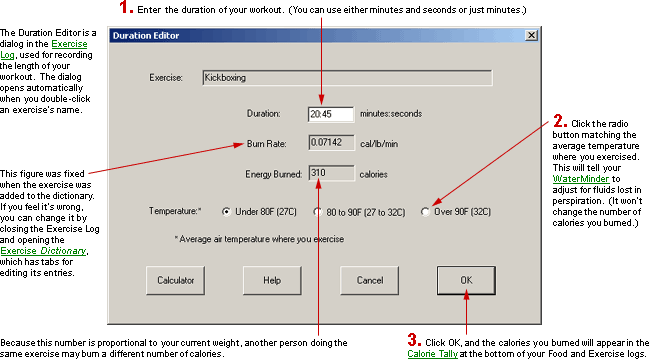
In Detail
The Duration
Editor is a dialog that automatically appears each time you begin recording
(or revising) an activity in the Exercise
Log. The dialog shows the activity's burn rate and asks you to enter the number of minutes it lasted,
so Diet Power can calculate the calories you expended. (For some kinds
of exercise
To use the Duration Editor:
In the box provided, type the duration of the exercise you performed. You can use minutes or minutes and seconds, as you wish.
Click the radio button
for the
average air temperature where you did your workout. This won't affect
your calorie-burn calculations, but it will help the WaterMinder
Click OK or press the Enter key. The Duration Editor will vanish, and the number of minutes you entered and calories you burned will appear in the log.
To close the Duration Editor without logging or revising a duration...
...click Cancel. The editor will disappear and the log will remain unchanged.
Got a Suggestion for This Page?
Last Modified: 6/6/04